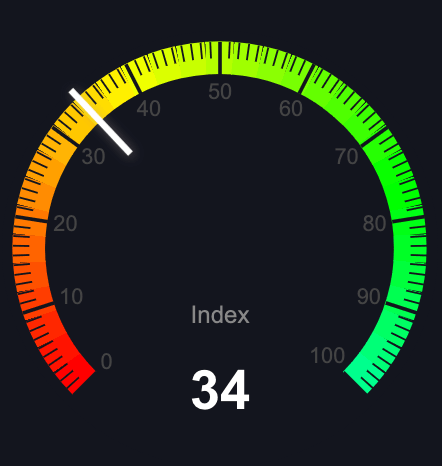How to Get Your PayPal Crypto Wallet Address
We already covered how to send bitcoin from PayPal to an external wallet, but what about receiving?
Let's say you have crypto or Bitcoin in another address, and you want to send it to PayPal to store or sell.
Can you do this with PayPal?
Yes, I did it myself and tested it. Here's exactly how you can do it in 5 easy steps.
Step 1 - Log In
Once you're logged in to PayPal, click the "Finances" tab in the top blue menu bar.

Step 2
Once you click on "Finances", you should see your Bitcoin or other crypto balance.
Click on "Bitcoin". If you want to receive a coin other than Bitcoin, just click on that coin.

Step 3 - Click Arrows
Look towards the bottom for the two arrows facing opposite directions and click that.
I've highlighted the arrow box below in red, with a red arrow pointing towards it.

Step 4 - Select Send BTC
You'll now get a screen with three options:
- Send BTC
- Receive BTC
- Convert BTC
Select "Receive BTC", since we want to send to another address.
If you are receiving another crypto it will say "Receive ETH" or "Receive LTC" for example.

Step 5 - PayPal Warning
PayPal will give you a quick warning on how to use your address properly.

Thats it!
Step 6 - Get Your Address!
PayPal will now show your address, along with a QR code of the address.